Enabling Two-Factor Authentication (2FA) from Security Settings
Securing your account with 2FA is easy; enable it from your security settings at any time. Here's how to activate this extra layer or protection:
1. Log in and click the silhouette icon at the top of any page to access your profile.

2. Locate and click the 'Security' section.
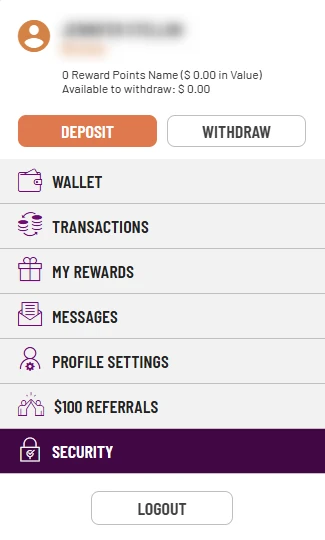
3. Select 'Two-Factor Authentication’. Once done, toggle the 2FA option to on.
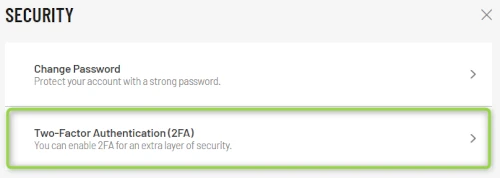
4.Scan the QR code or manually enter the provided key in your authenticator app to link it to your account. Cafe Casino recommends Google Authenticator. The QR code and key shown below are just examples and should not be used. Only use the code/key generated by your own account.
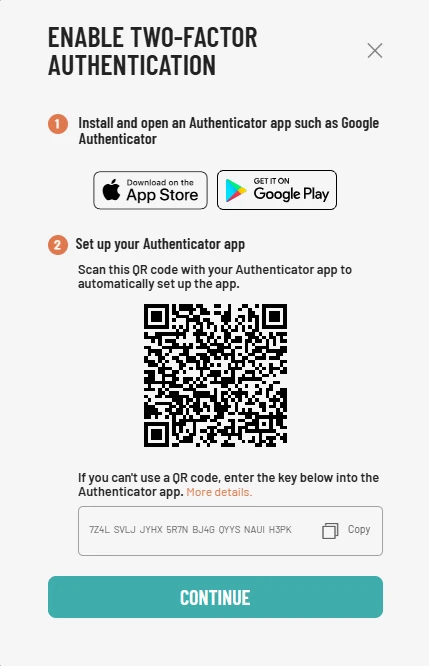
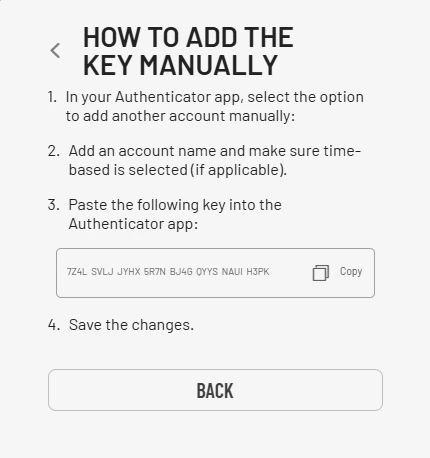
5. Enter the 6-digit code generated by the app to complete the process.
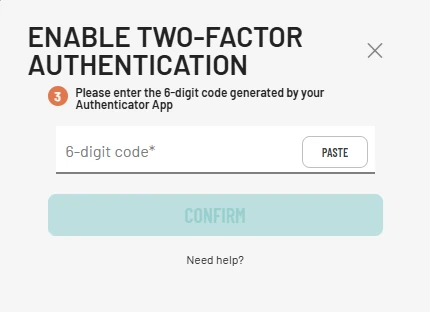
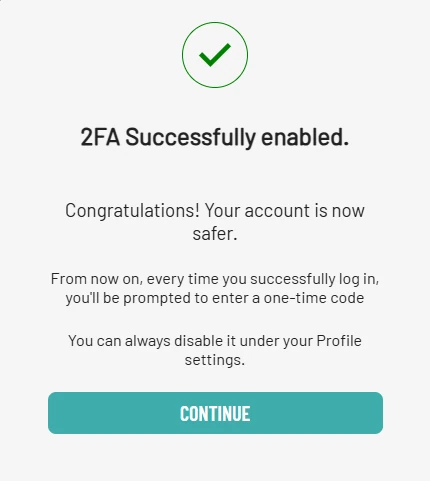
You'll need to enter a 6 digit code every time you submit a withdrawal, update your profile or change your account password. A new 6-digit code is required each time 2FA is used. Reusing codes will not work.
RELATED TOPICS:
Did you find what you were looking for?