Disabling Two-Factor Authentication (2FA)
We understand that your security preferences might change over time. If you decide to disable Two-Factor Authentication (2FA), you can do so easily through your security settings. However, please note that disabling 2FA reduces your account security and may result in delays when processing your withdrawals. Follow these steps to remove 2FA from your account.
1. Log in and click the silhouette icon at the top right to access your profile, then navigate to the 'Security' section on your account.
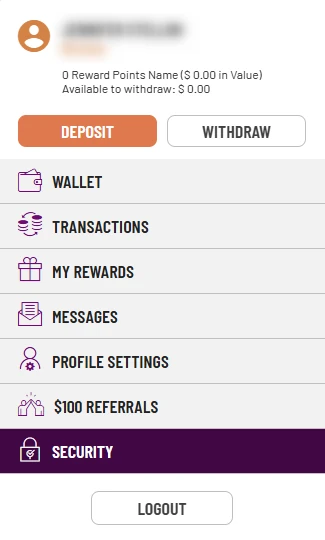
2. Select Two-Factor Authentication (2FA), then the option toggle it off. You’ll be asked to confirm, select 'Disable 2FA'.
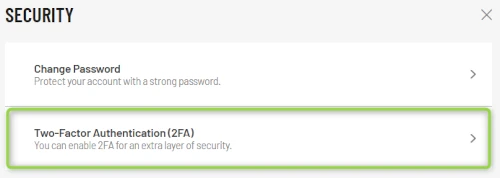
3. Enter the 6-digit code from your authenticator app to confirm the action. A message will confirm that 2FA has been successfully disabled. Important: A new 6-digit code is required each time 2FA is used. Reusing a code won't work.
RELATED TOPICS:
Did you find what you were looking for?